Hi All,
I am posting today a sample Comsol Multiphyiscs application Model. I am Presenting a model in Femlab of induction stirred ladle furnace. The geometry of the model is shown in figure 1. 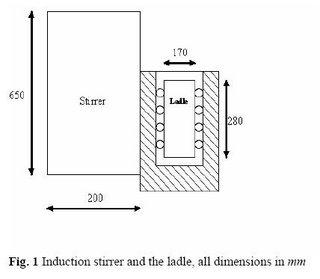
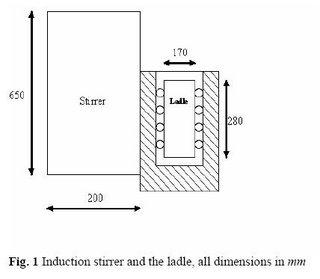
There is a induction coil which produces magnetic field. It is placed near a cylindrical ladle containing a conducting fluid or motlen steal.
The Basic governing equation are the well known Maxwells equation which gives the magnetic field in terms of a Magentic Diffusion equation given as:
dB/dt = 1/(sigma*mu)*(del^2(B)) --------------- (1)
The Solution of the above Magnetic diffusion equation will give the Magnetic field Bx, By and Bz as a function of time. These Magnetic field can then be used to find the Lorenz Force which will induce motion of the Melt/molten liquid inside the ladle. Given as :
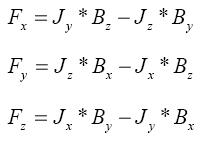 These force field are fed into the NS or K-e model as source term for obtaining the solution of the velocity field in the melt. The Modelling is then done as follows:
These force field are fed into the NS or K-e model as source term for obtaining the solution of the velocity field in the melt. The Modelling is then done as follows:I tried to model it in 2 D and 3 D. Although 3 D model is more accurate. W! hile modelling in 2D I assumed that the magnetic filedis in Bx! and By direction only. The interaction of magnetic field and induced current will produce Lorenz force which will rotate the liquid metal in the cylindrical ladle placed near the induction coil. In 3d the inductor is modelled as current carrying coil. The coil geometry is created in MATLAB and then imported into COMSOL. To compute the velocity field in the model, I have coupled the two models using multiphysics option. I have coupled 3D quasi Static and 3D incompressible Navierstokes while modelling in 3D. In 2D modelling I have coupled k-e model and perpendicular current in electomagnetics. Now to solve the problem the the solve manager is used separately. First you solve the Electromagnetics (QAV) problem only, calculating the forces. Then you only solve the Navier Stokes (NS) using these forces. The forces will be constant during this solution process. You do this with the Solver manager under the tab Solve for. Here you select the QAV mode when you solve the qu! asi statics and NS mode for Navier stokes. After the QAVsolution you must select Current solution as initial value. Your Navierstokes problem also need some help in defining the pressure, otherwise it will be undefined. Specify a point constraint in one point under pointsettings to a certain pressure. Also believe that you need denser mesh inthe container where you solve the NS problem.
On running the solver now I do get the solution of the magnetic field and also the induced currents and the melt velocity field. The model here is described in very brief, if any one required more information about current density setting and how to make a coil in MATLAB and how to import in into COMSOL just write a querry on the blog.
The Figure below shows the model in COMSOL in 2 and 3D.
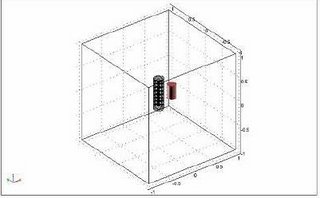
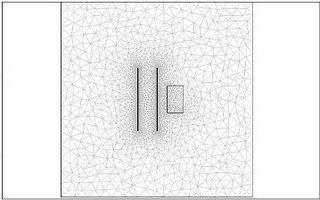
The Results are shown here in 2D and 3D
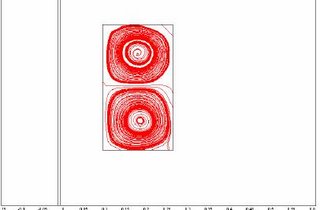
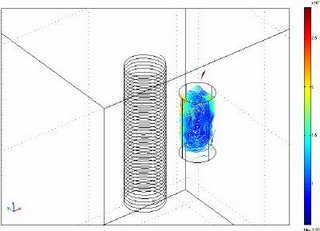
No comments:
Post a Comment